Table of Content
What Functions an Equalizer?
An equaliser will modify audio output to prioritise some frequencies over others. Most people use linear filters to achieve this. The interface of the equaliser determines how those filters work in different ways. A device that equalises or compensates for various tonal side effects and synchronises them is known as an equaliser. The audio tone that passes through the equaliser is altered in this way. The frequency ranges of the audio signals can be altered, or gained, using equalisers, which employ a variety of filters.
What is Equalizer for Edge browser?
With a 10-band Equalizer for Edge browser, numerous sound settings, and excellent control for high-quality sound, the Equalizer for Edge browser enables you to alter the balance between frequency components.
When used properly, it can help you smooth out the sound and make it nicer and cleaner by increasing the volume of the low frequencies, reducing the volume of some of the high frequencies, or adjusting the balance in the middle between them.
Equalizer for Edge browser List: Acoustic, Bass Booster (Bass Booster, Volume Booster), Bass reducer, Classic, Dance, Deep, Electronic, Hip-hop, Jazz, Latin music, Volume, Hall, Piano, Pop, Rnb, Rock, Small loudspeakers, Speech, High frequency amplifier, High frequency reducer, Vocal amplifier
Description
It can be used to boost both low (bass) and high (treble) frequencies, or to change the volume of different frequencies in the audio stream. It functions as an equaliser for YouTube and other websites that stream audio and video.
We also have a tonne of other features that might surprise you.
This is a useful tool that will enable you to personalise the sound. With 21 pre-set profiles for various music genres and your preferences,
Equalizer is a music booster.
You can always make any necessary edits and save your customised profiles.
Equalizer for Edge browser can increase the maximum volume on your device, enhance the bass, and produce a surround sound effect.
Features
1. controls for preamplifier volume.
2. 10 sound adjustment ranges.
3. 21 pre-sets ready to use.
4. Little CPU activity while running.
5. Each band's boost and cut frequencies are 12 dB apart.
6. available across all operating systems for the browsers.
7. Very lite and easy to use Extension.
8. Free of charge equaliser extension.

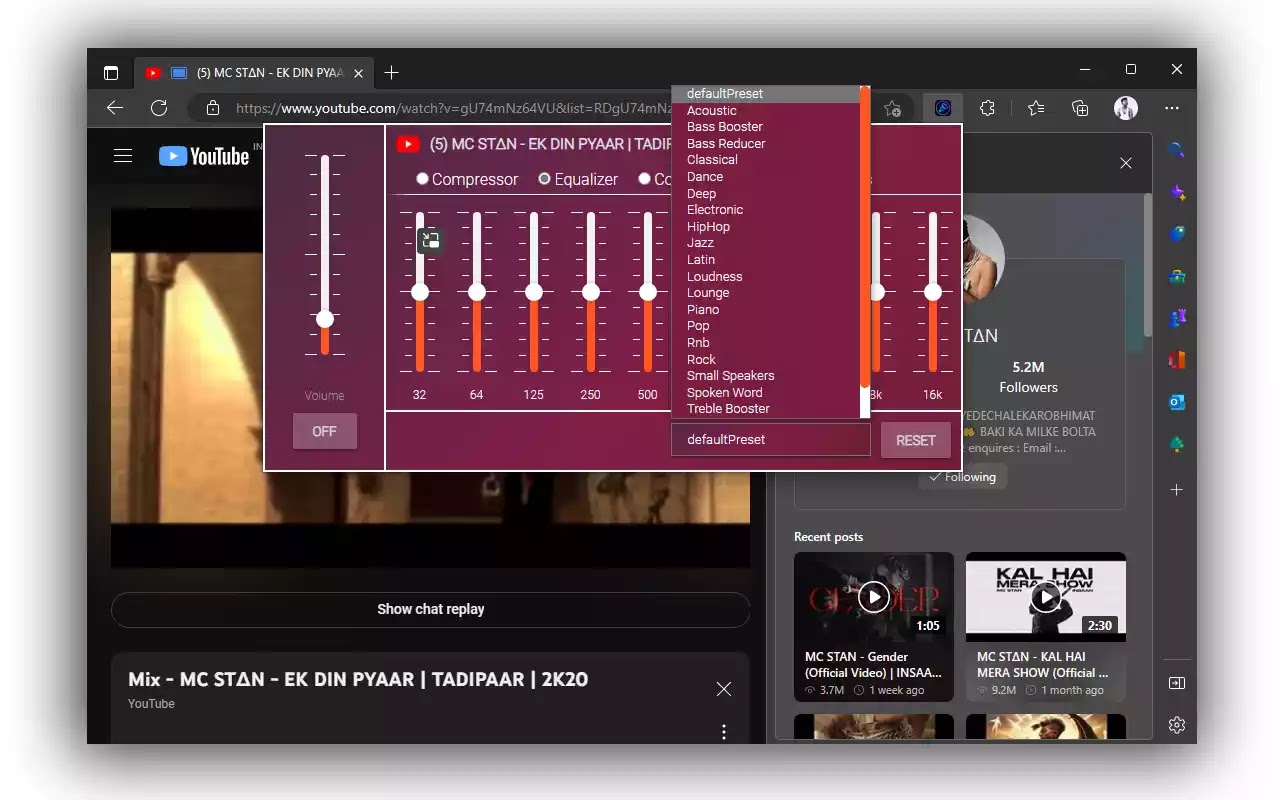
No funciona
ReplyDeletePost a Comment