Table of Content
what is Sidebar for YouTube™ extension?
Sidebar for YouTube is a browser extension that adds a sidebar to the YouTube website, allowing users to access additional information and content while watching videos. The sidebar can display related videos, comments, channel information, and other recommended content, which can be customized to show the user's preferred content. This extension is available for various web browsers, including Google Chrome, Mozilla Firefox, and Opera, and can be downloaded and installed for free from the respective browser's extension store.
Features
1. While watching videos, users of the extension can access additional information and content via a sidebar that is added to the YouTube website.
2. Users can personalise the sidebar to display the videos, comments, channel information, and other suggested content that they prefer.
3. The extension allows users to control their videos, including the ability to play, pause, and skip ahead or backward.
4. In the sidebar, users can view new content from their subscribed channels and manage their YouTube subscriptions.
5. There is a sidebar for YouTube that is accessible for various browsers, including Opera.
6. Anyone who wants to improve their YouTube experience can access the extension for free and use it..

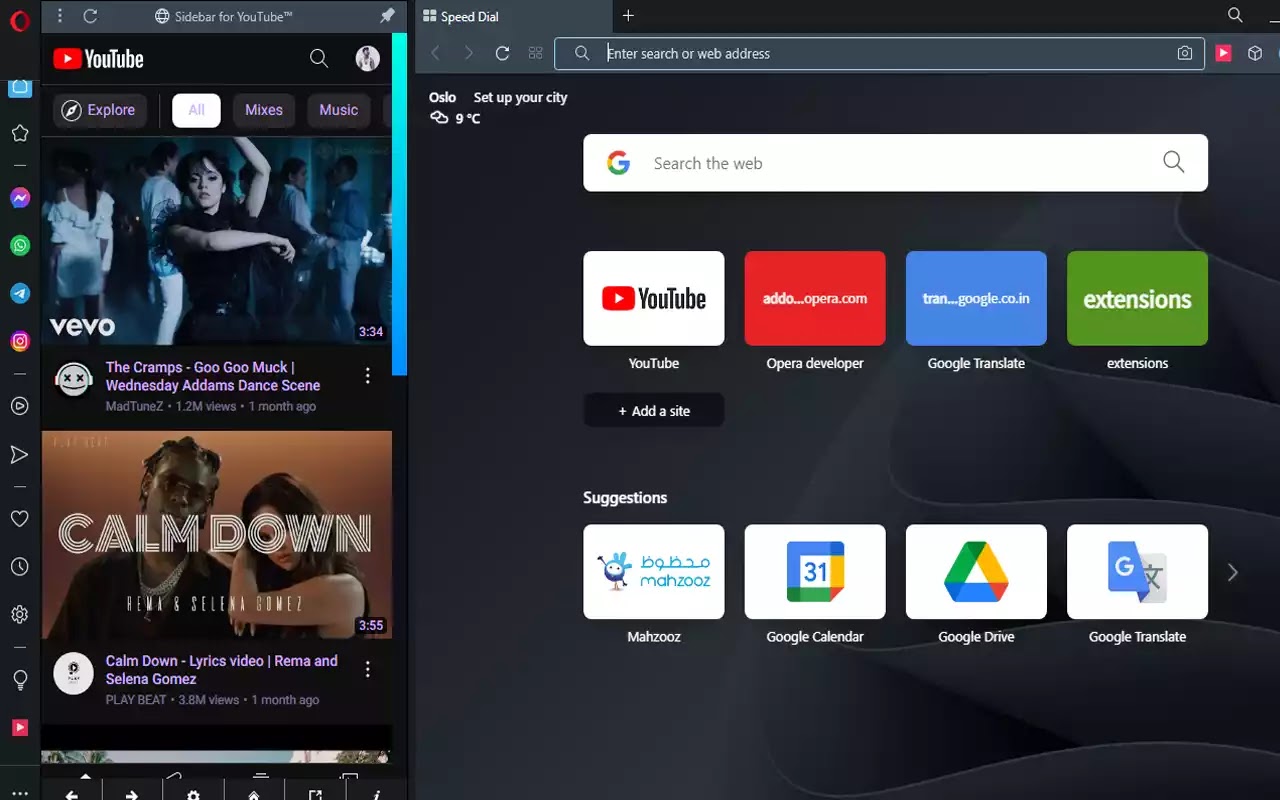
cayo
ReplyDeleteHi
DeleteI get an error when I try to login, a 403 Error.
ReplyDeleteThis is the message that it displays;
"403. That’s an error.
We're sorry, but you do not have access to this page. That’s all we know."
Is there a fix for this?
i
ReplyDeleteI frequently eat your mother out, that is...I perform oral coitus (cunnilingus) on her, for hours outside your house in her car. What do you think about this news? Be sure to LMK so that I may let her know. kthxbye
ReplyDeleteli
Deletehis mom is full of aids
Deletesadmeercat877@shaggy.com
ReplyDeletePost a Comment