Table of Content
How many times can a video be watched on YouTube on loop?
YouTube will automatically post your video after a certain time. But in this case if you have used a loop extension of your browser then with the help of that extension you can watch as many YouTube videos as you want.The extension will give you the option of specific people with which you can watch your YouTube videos from specific time to specific time without any interruption. Not only that, you can also set the quality of your video with the help of this extension, whenever you open your YouTube, your video will play on YouTube according to that setting.
What is Loop YouTube™?
This is an extension with which you can watch different YouTube videos in a loop. Not only that you can set specific time loops. And besides, you can set the quality setting of your youtube video and there are various other features that this extension provides you.
Description
Have you ever wished you could watch the same YouTubeTM video without having to hit the replay button each time it ended? You'll get a loop button underneath the YouTube player if you use Looper for YouTube. The button will start the video, which will loop endlessly.
Features
1. The option to set every video's default auto loop.
2. Capable of setting a loop in a section or range.
3. Capability to set the loop's repetition frequency.
4. Less memory is consumed because Content Script is used instead of a background page.
5. The ability to start a loop using the keyboard shortcut "P" - Setting "&loop=10" in a URL to start a loop 10 times
When the loop button is pressed, playlist auto-play will be disabled.
6. It is also possible to specify the number of times the playlist should continue after the loop.
7. Adopt the newest YouTube style (2022), (Material YouTube and YouTube Gaming).
8. Translation display based on the language of YouTube.
9. available across all operating systems for the browsers.
10. Very lite and easy to use Extension.

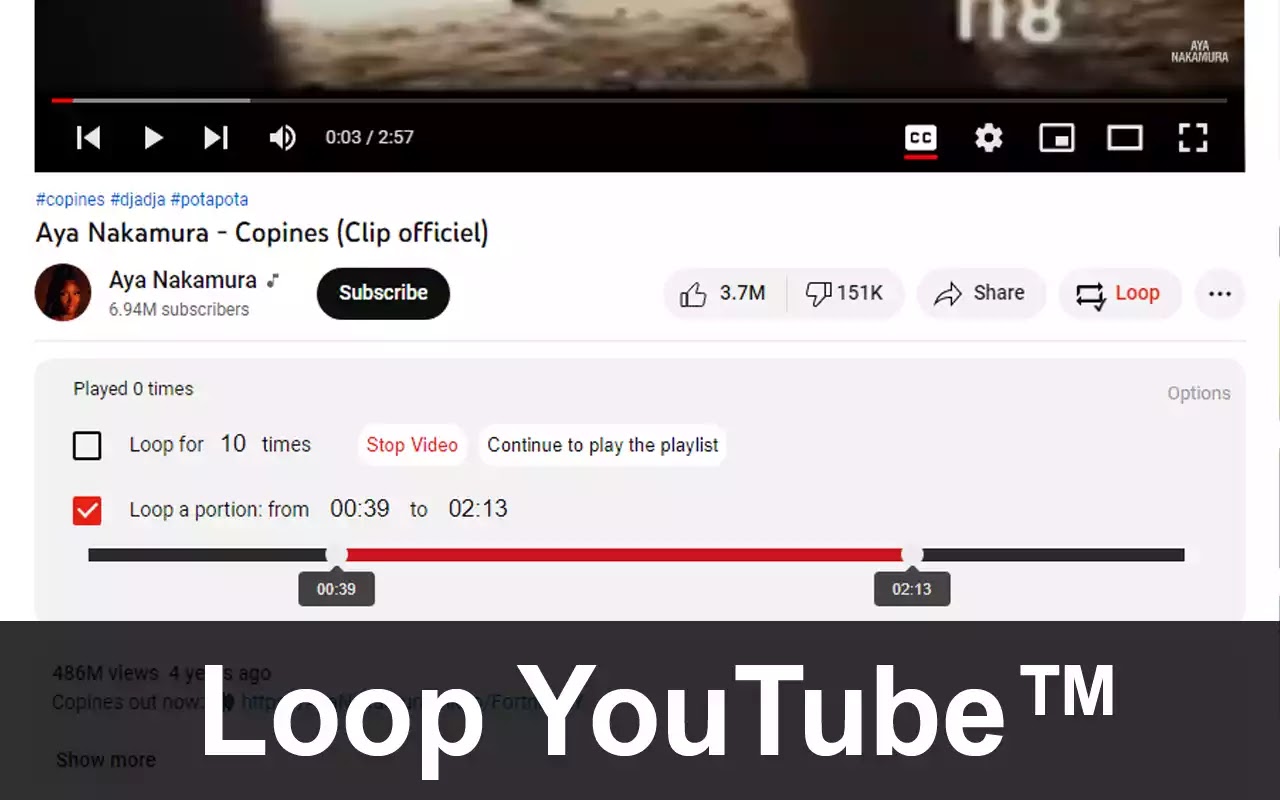
New youtube update prevents usage of the extension because of the new UI.
ReplyDeleteIt does not work as efficiently as it used to.
ReplyDeletePost a Comment