Table of Content
How does the Extension operate?
Two free, open-source Javascript libraries form the foundation of this add-on. This GitHub repository's - js-beautify - library is used by the beautify function. Javascript, CSS, and HTML codes can be made more beautiful using this small, quick library. This add-on makes use of the well-known CodeMirror library to render input and output codes. All of the libraries are solely built using web technologies and operate locally on your computer.
What is Source Code Formatter & Beautifier?
With the help of the lightweight, cross-browser addon Source Code Formatter & Beautifier, you can quickly and easily beautify codes in your browser. As input languages, this add-on supports HTML, CSS, and JavaScript. You have two options for browsing files: drag and drop a file into the textarea, or use the (+) button in the UI's top-left corner (left side). The earlier method is preferred because the interface can be updated in accordance with the input file's coding language thanks to automatic detection (no need to adjust the input language manually). Without an internet connection, this add-on for Source Code Formatter & Beautifier can function. It makes use of the free library js-beautify, which is available on GitHub.
Description
With the help of a tool called Source Code Formatter & Beautifier, unattractive, challenging-to-read code can be formatted in a way that makes it easier for people to read. To accomplish this, newlines, whitespace, and indents are added to the code to make it more logical and understandable. A few source code formatters and beautifiers can also rename variables and functions to make them more illustrative and rearrange code to make it more logical.
Using a Source Code Formatter & Beautifier can help make your code more readable and ensure that it adheres to a consistent style guide. As a result, the code may be simpler for other programmers to understand and more convenient to work with.
Widely applicable to all programming languages, source code formatters and beautifiers are frequently built into code editors and integrated development environments (IDEs) so you can quickly use them as you write your code. AStyle, ClangFormat, and Uncrustify are a few of the widely used general Source Code Formatter & Beautifiers. It's important to remember that while Source Code Formatter & Beautifiers can be a helpful tool for increasing the readability of your code, they are not a replacement for sound coding techniques. Instead of counting on a Source Code Formatter & Beautifier to make your code tidy and organised later, you should still make an effort to write clean, well-structured code from the start. It's also a good idea to run your code through a linter, which is a programme that checks your code for errors.
Features
1. When the UI is closed, a stand-alone popup window is present with no background activities.
2. purely web-based and capable of beautifying HTML, CSS, and Javascript.
3. has many interface-based adjustment options.
5. available across all operating systems for the browsers.
6. Very lite and easy to use Extension.

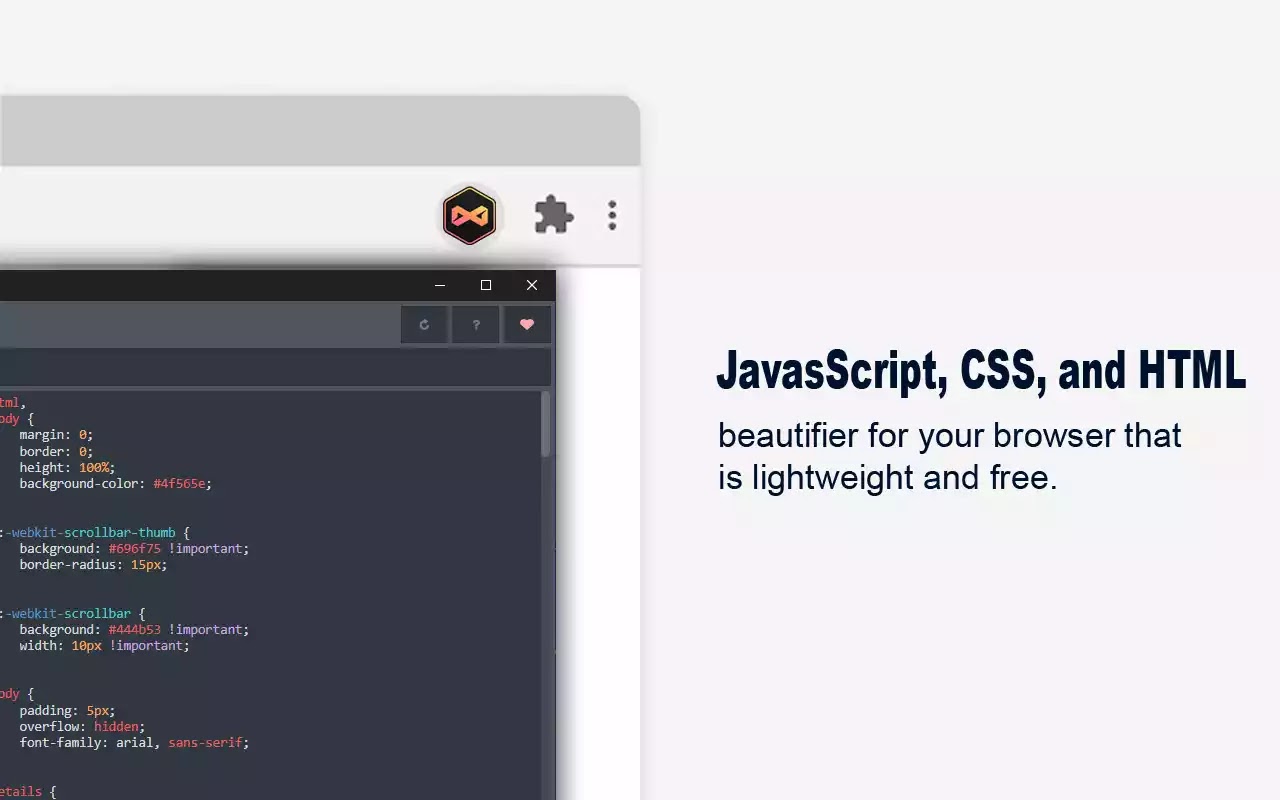
Once, something adjusted, you can only reset it by reinstalling. Also, no Beautifiing Templates are available and the extension does not open in a new tab, but in an unnailed fart window, which farts a very strong duck head banana base! I, can't reconcile this extension, therefore with my conscience and get, from it, pretty strong flatulence. The opponent, in the grid, of the experience, can mean a stony way, therefore, I consider it important, a big duck head, to be there as duties! I tell you, what young padawan, you are in delusion! A psychotic schizophrenia can be quite schizophrenic, just as a creamy vanilla ice cream tastes like creamy vanilla. But one does not expect chocolate and its extension is exactly the chocolate!
ReplyDeletePost a Comment