When do we need color codes?
If you are a web developer or web designer or graphic designer then you must know about color codes.Any color you like with Color Code You can add to your program. That is, the color code helps you identify the color of a color.So you can copy selected color codes with just one click with the help of this extension you can see this extension in Google Chrome browser.
What is Color Materialize?
This extension will help you pick colors. Simply put, this extension is a color picker. That you can pick the color of your choice. This extension provides different color codes that you can copy according to your choice. The rainbow contains more than seven colors, not only seven colors but also light and dark color combinations.From light to deep colors you can copy all kinds of color codes with this expression which will help your design a lot.
Description
It is very easy to use because this extension has no complications and you can easily copy your color choice. Just clicking this icon on top of your browser will open a pop up for you to choose the color. From here you just click on the color code of your choice and your copy will be done You can use the color code format of your choice, you can copy the hex format code or you can copy any other format code. It depends on you what kind of color code you want to take. It will help in your web development because sometimes we have a lot of difficulty in choosing the color and understanding the color code. so You can easily get the color of your choice that you like light Kiki. You can choose the dip you want.
Features
Formats: hex, hex shorthand, X11 color name
History panel with the latest selected colors.
This extension is pretty simple to use and has a simple and user-friendly interface.
Very lite and easy to use Extension.
Available for all browsers and platforms.

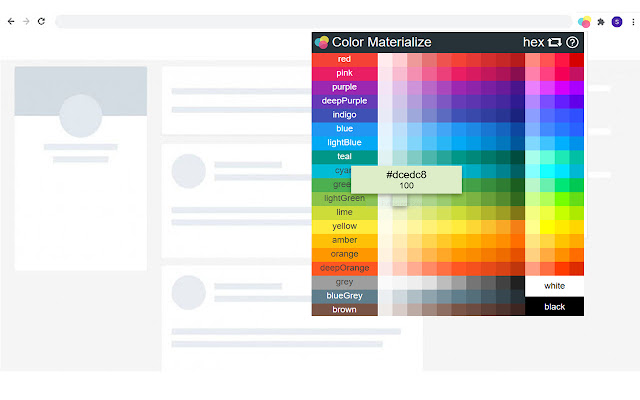
Post a Comment