Currently, there are many extensions that allow you to block ads on other websites, including Facebook.
Table of Content
How do you block sponsored posts?
You can also easily block advertisements i.e. sponsored posts on Facebook, for which you need to download the advertisement blocker extension from the Google Chrome web store. If you don't know about any extension, here is a good extension name for you. The name of this expander is Sponsor Blocker for Facebook.
What is SponsorBlock for Facebook™?
SponsorBlock for Facebook™ is a simple ad blocker to block Facebook™ sponsored, suggested posts or ads and video ads. Skip sponsorships, subscription begging and more on Facebook Posts. Report sponsors on videos you watch to save others' time.
Description
SponsorBlock for Facebook™ lets you skip over sponsors, intros, outros, subscription reminders, and other annoying parts of Facebook Posts. SponsorBlock is a crowdsourced browser extension that lets anyone submit the start and end times of sponsored segments and other segments of Facebook Posts. Once one person submits this information, everyone else with this extension will skip right over the sponsored segment.
Features
Removes all annoying sponsored and suggested posts from Facebook.
Facebook video without annoying Ads.
Block Facebook sponsored and suggested posts in any language
Very lite and easy to use Extension.
Available for all browsers and platforms.

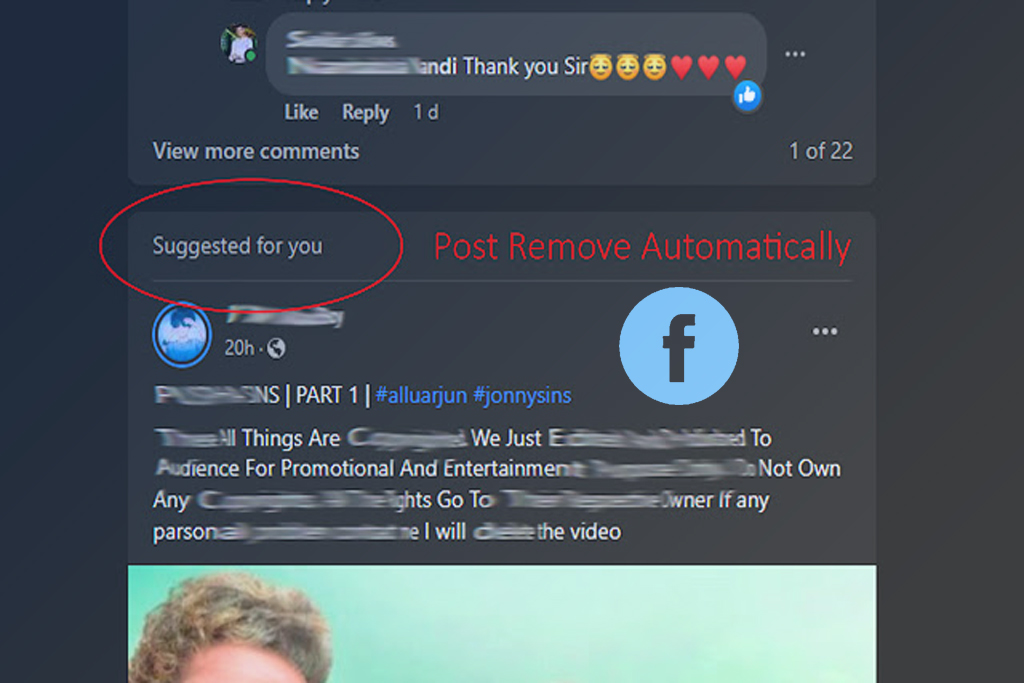
open my feaceb00k
ReplyDeleteyes
DeletePost a Comment